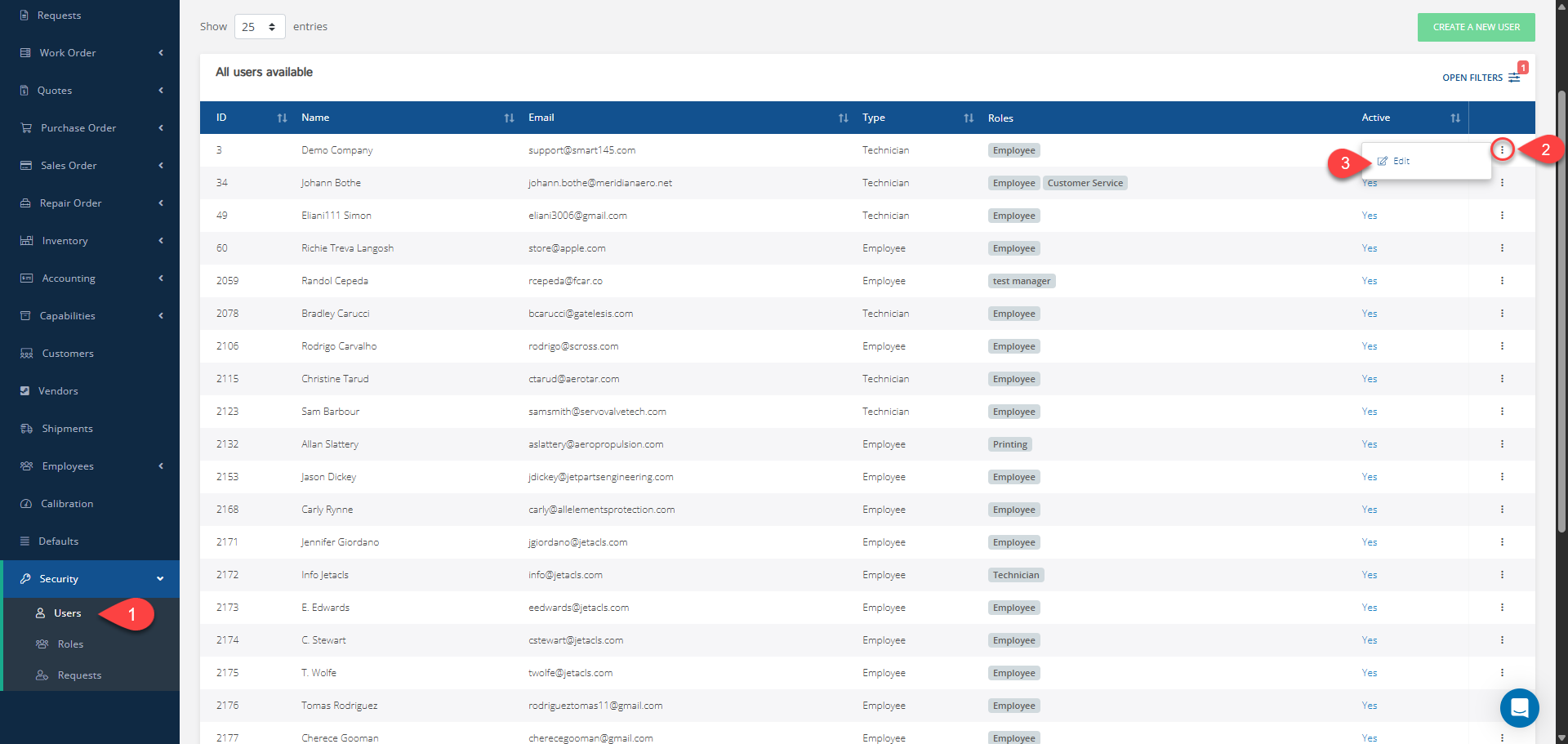To assign a role to a user, you just have to follow these steps:
1. Go to Security / Users
2. Click on the three-dot menu next to the user.
3. Select the "Edit" option
4. s. Click on the "Roles" section, and a menu will unfold. You may choose one or several roles.

5. Now, you just need to save the changes.