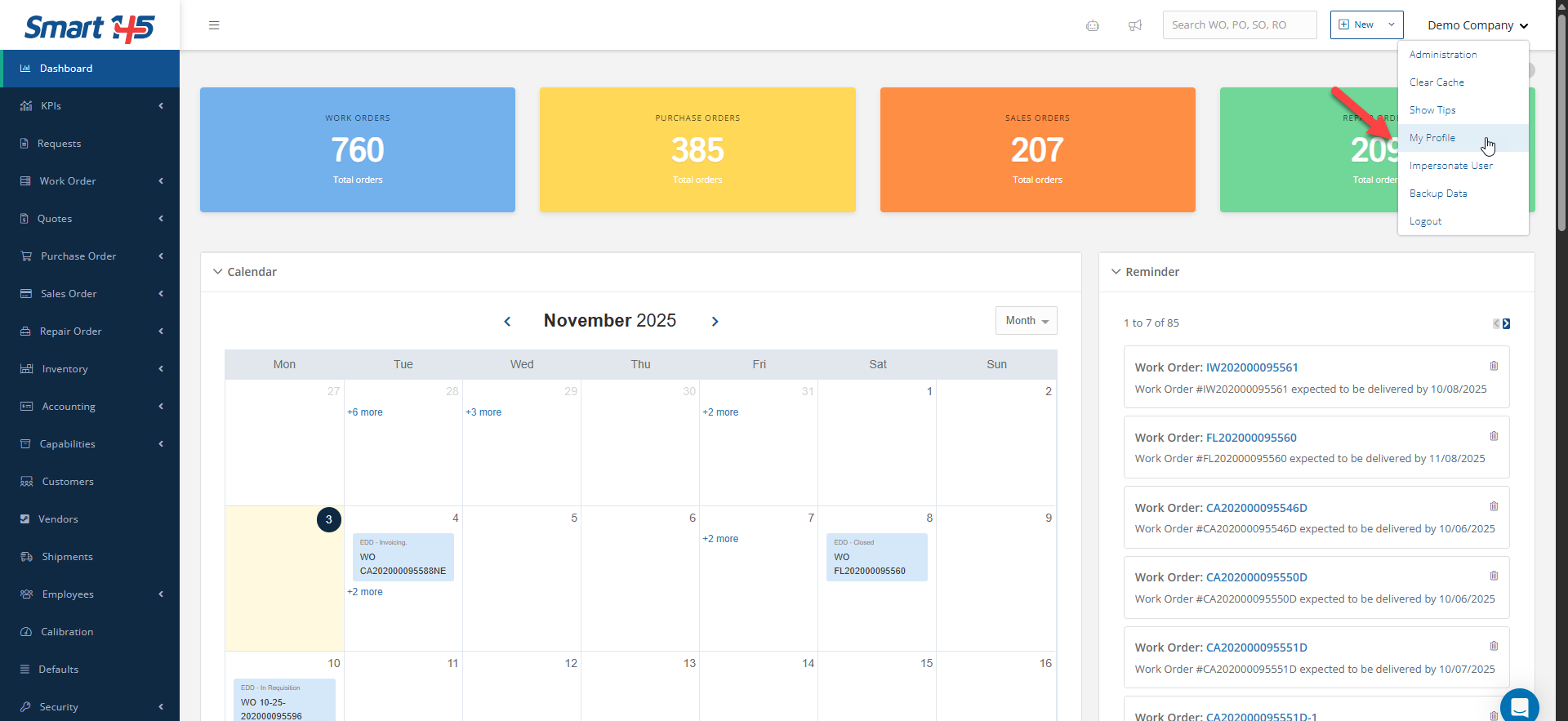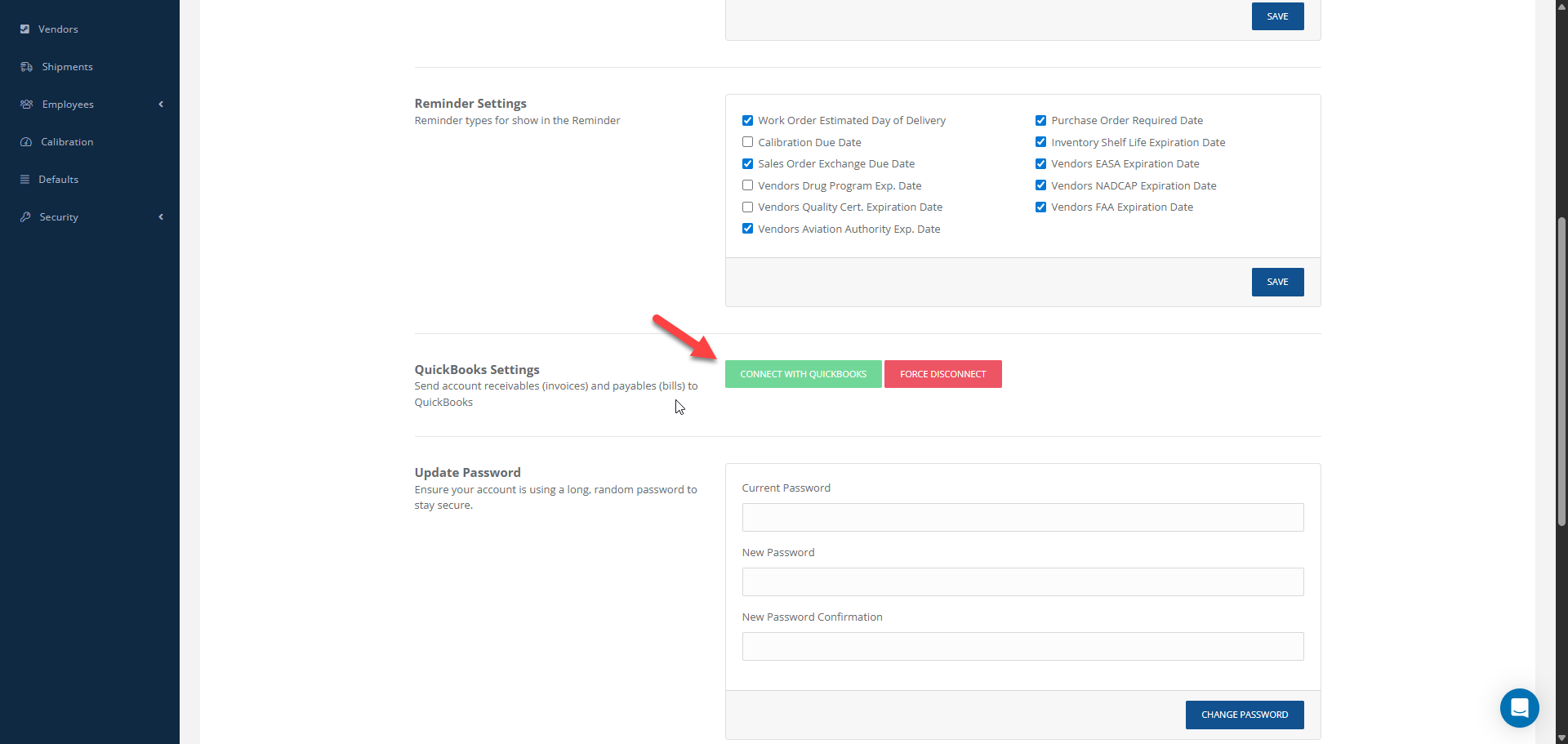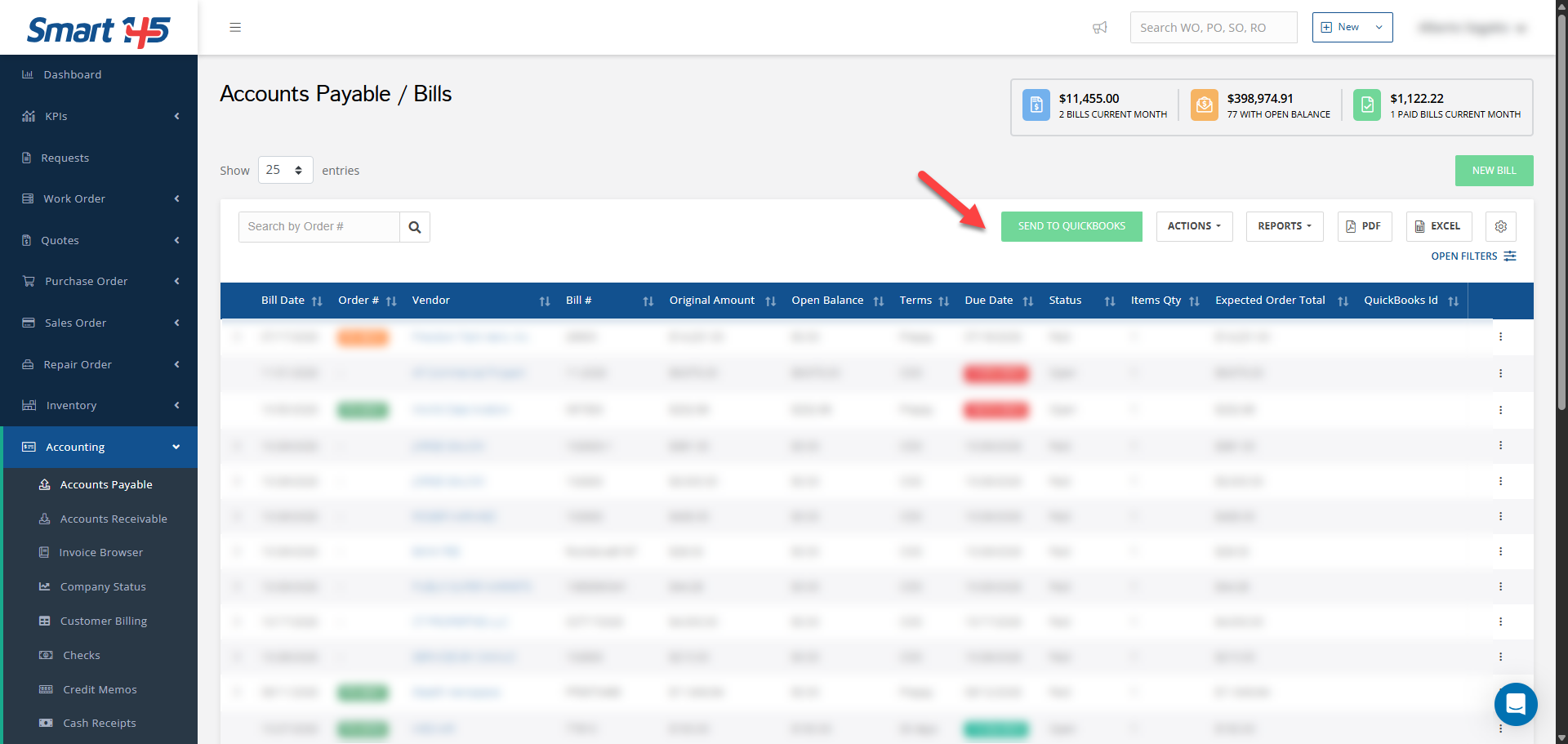To connect your QBO account to Smart 145, you need to navigate to your Profile under your name.
Afterward, scroll down to the option CONNECT WITH QUICKBOOKS (GREEN BUTTON)
This login window will show up for you to input your credentials and sign in to your account.

Once both sides are connected, you can send your bills and invoices to QBO from Accounts Receivable and Accounts Payable.