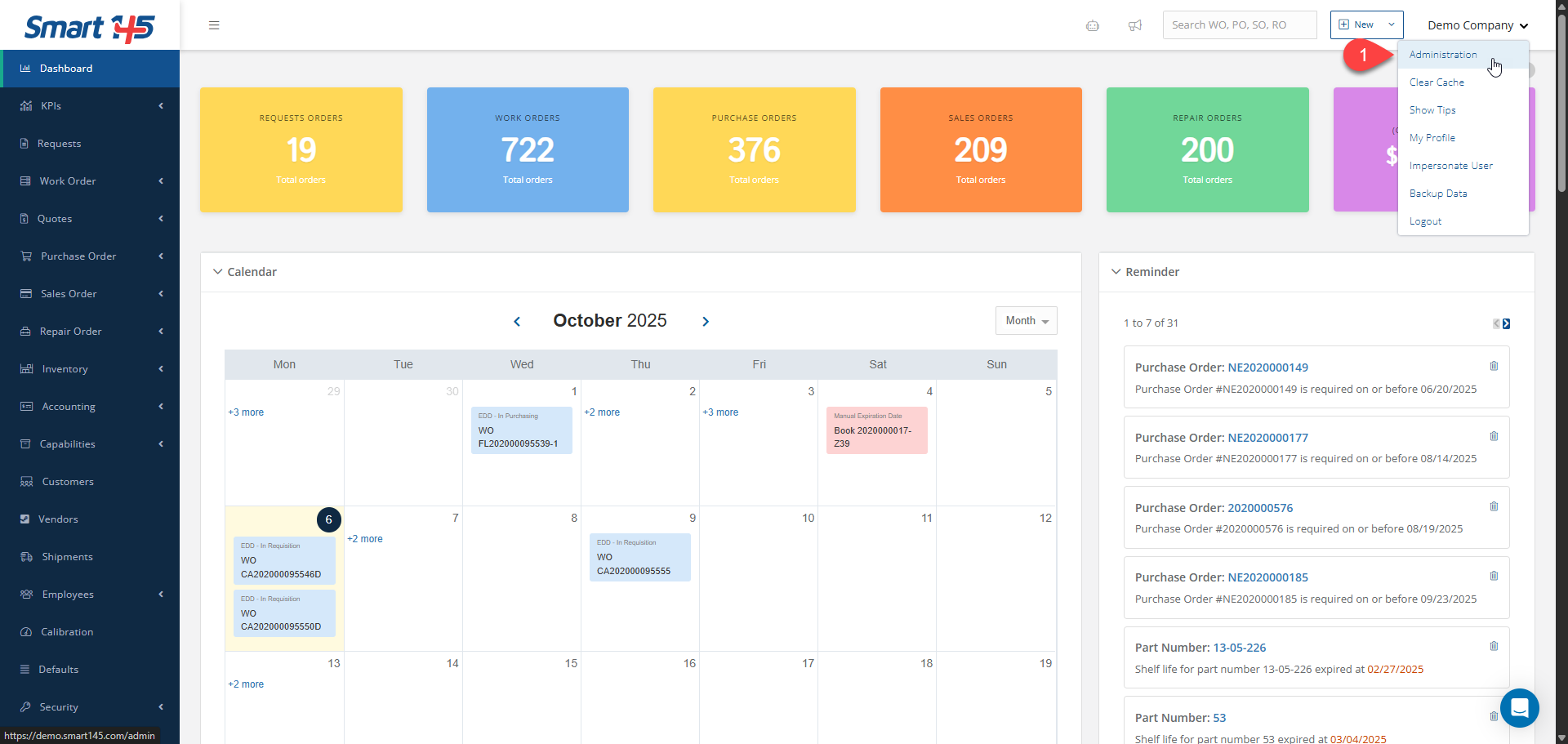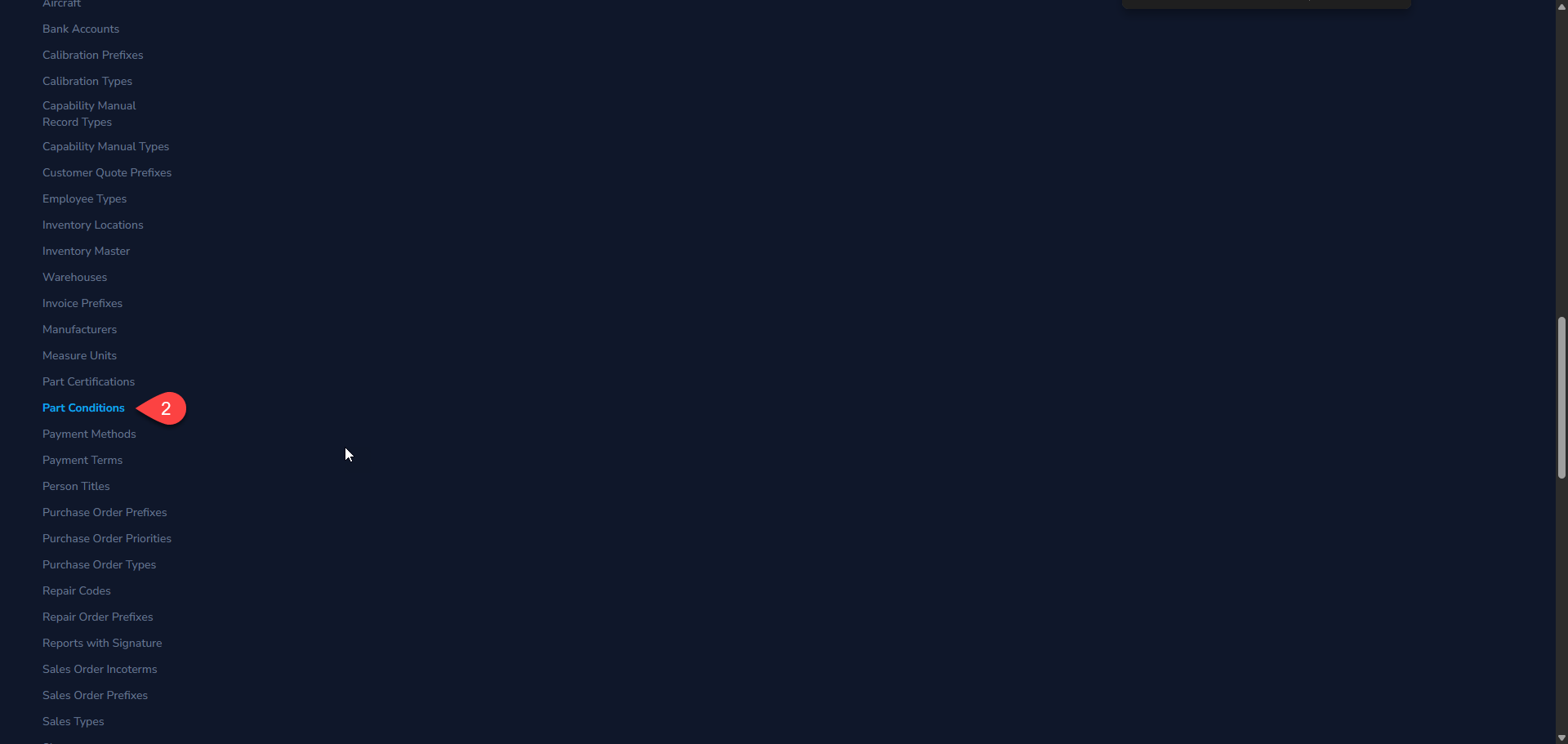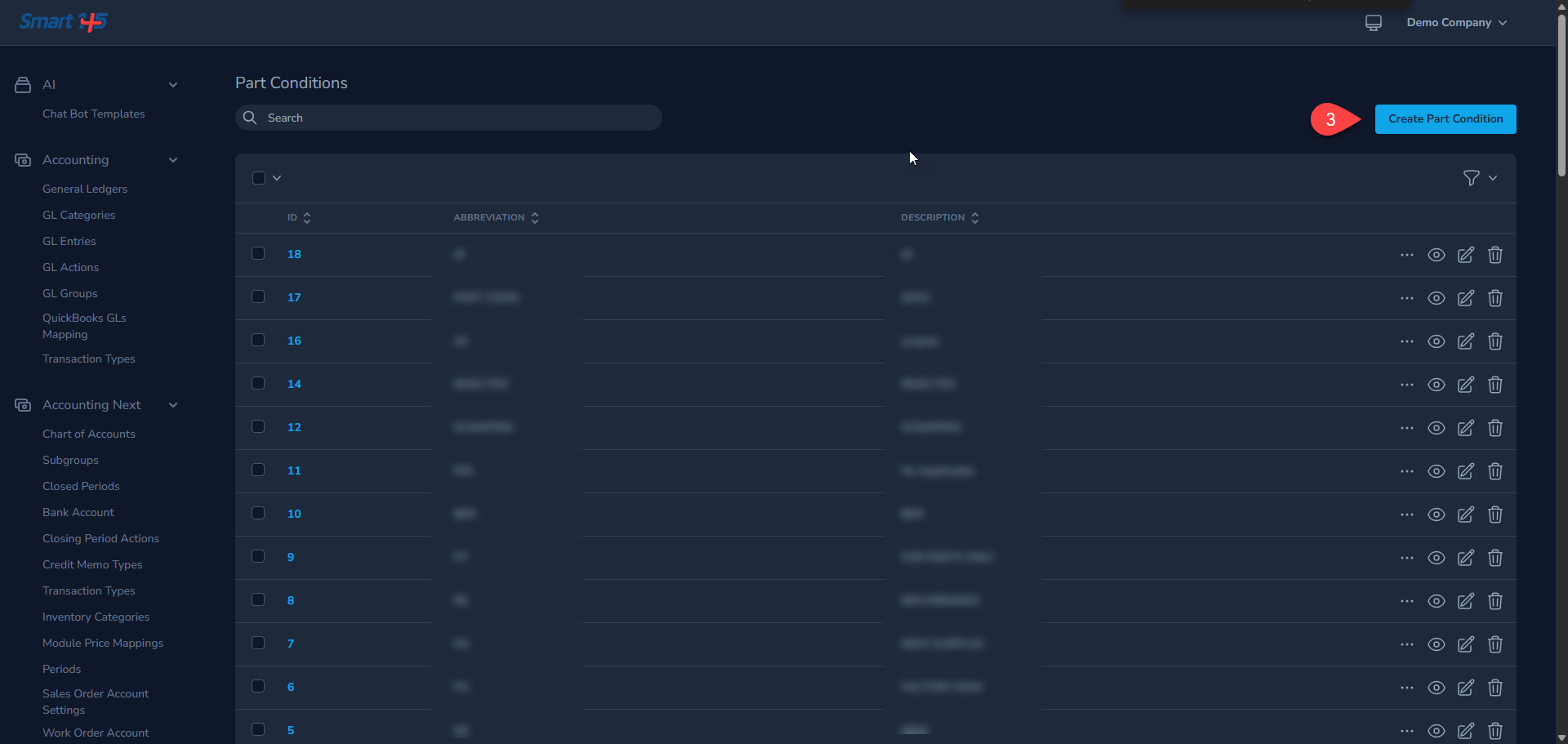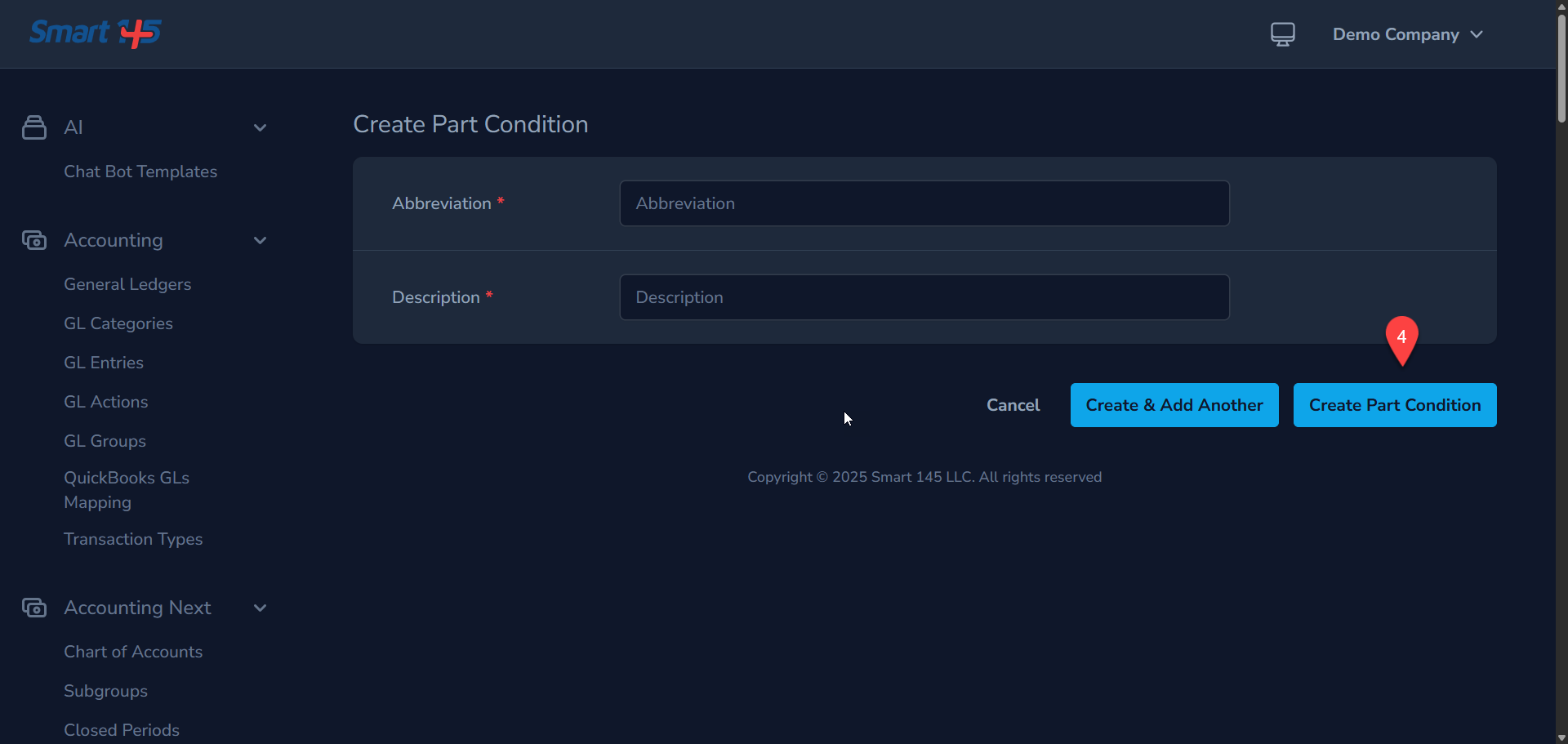Adding a new condition will automatically apply across all system modules, including the Sales Order. To create one, please follow the steps outlined below:
1. Go to "Administration" under your name at the top-right corner.
2. Then go to "Part conditions" on the left side of your screen. Afterward, click Create Part Condition on the top-right side.