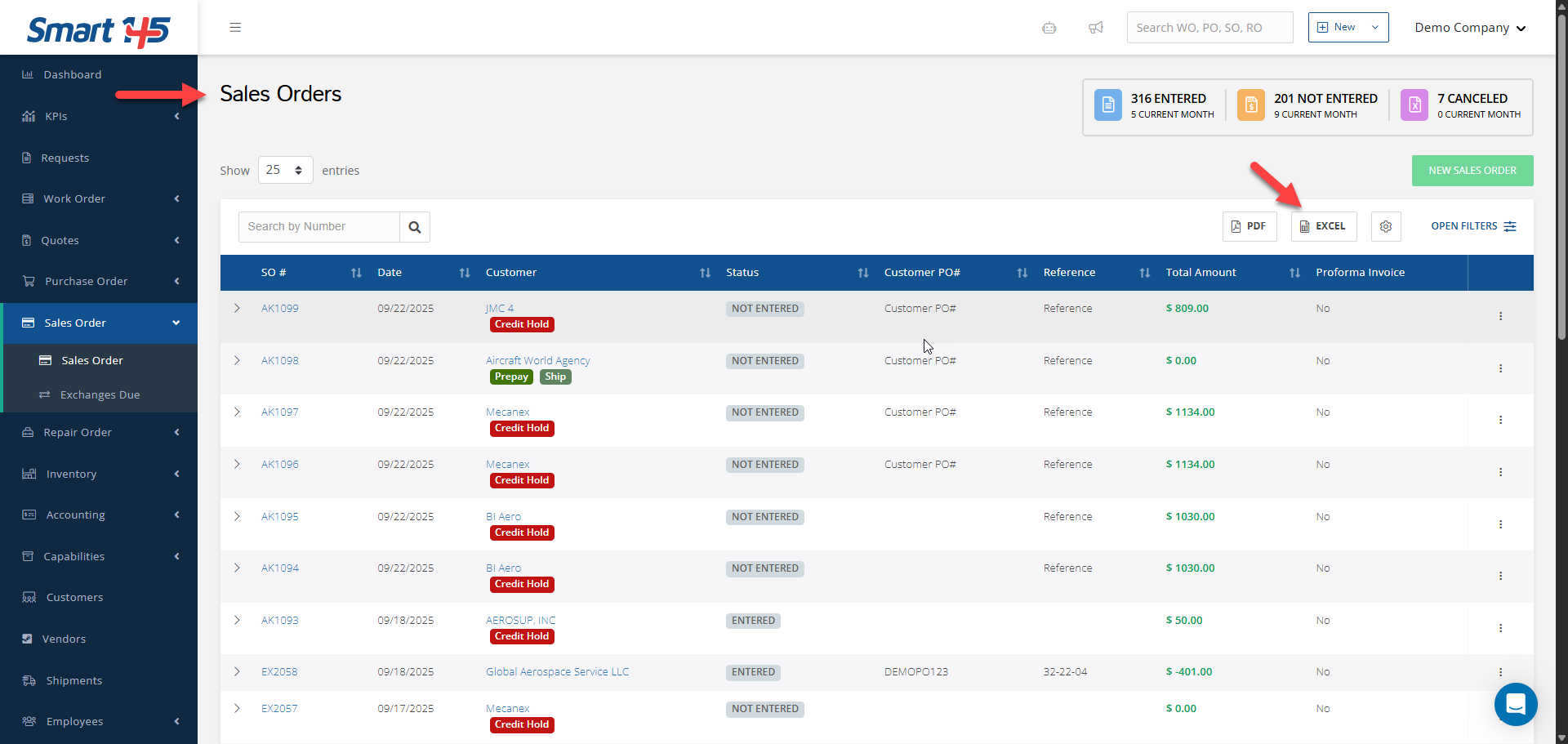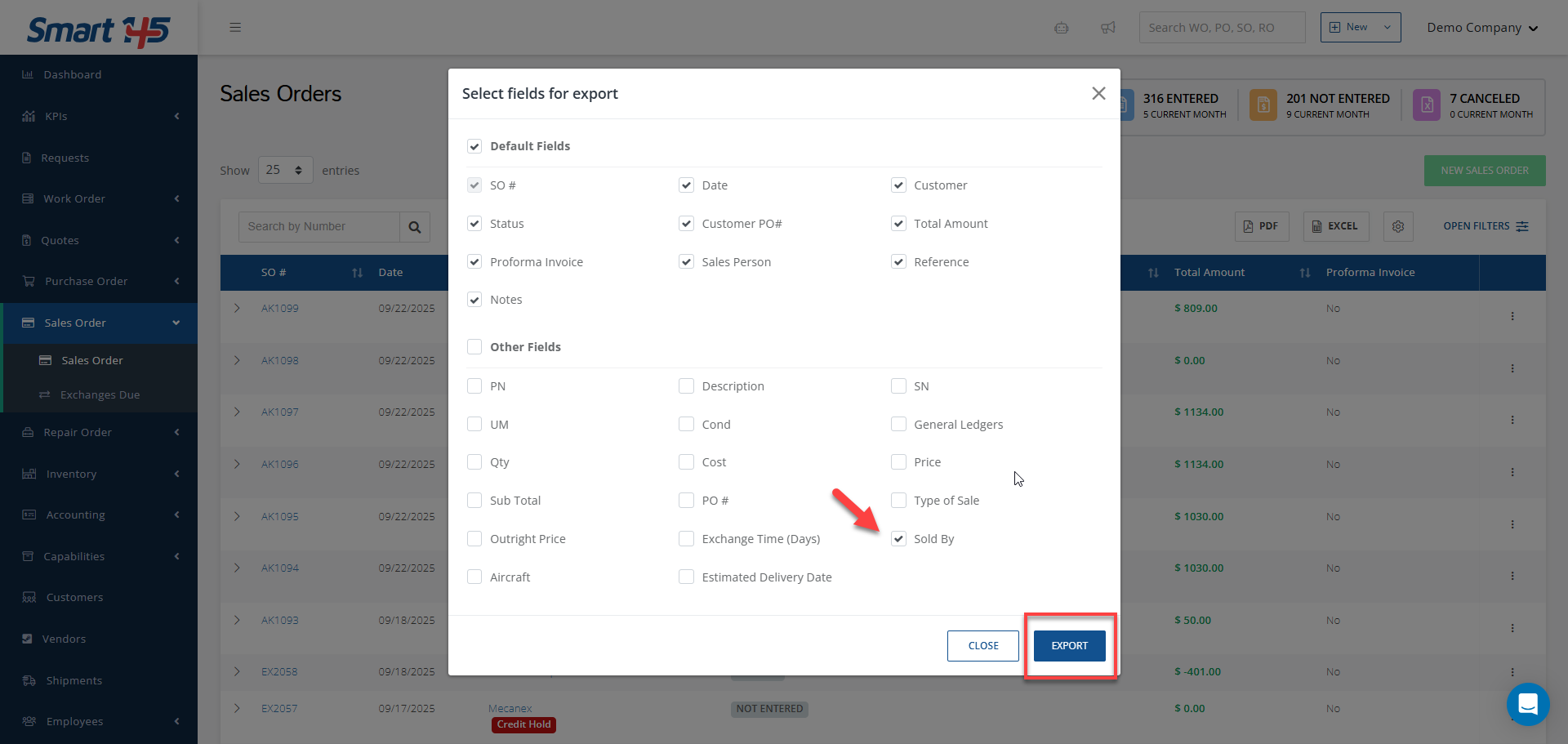If you’re looking for a clear way to measure sales performance by employee and identify who in your company has generated the highest revenue this month, a practical approach is to export the data into Excel. Simply follow the steps below, and you’ll be able to access all the information you need.
1- From the Sales Order screen, click the Excel icon at the top right to export the data into a spreadsheet.
2- Be sure to check the “Sold By” field in the pop-up window.
3- Finally, in the Excel spreadsheet, apply filters from the Sort & Filter group. This will allow you to easily track and analyze your sales.