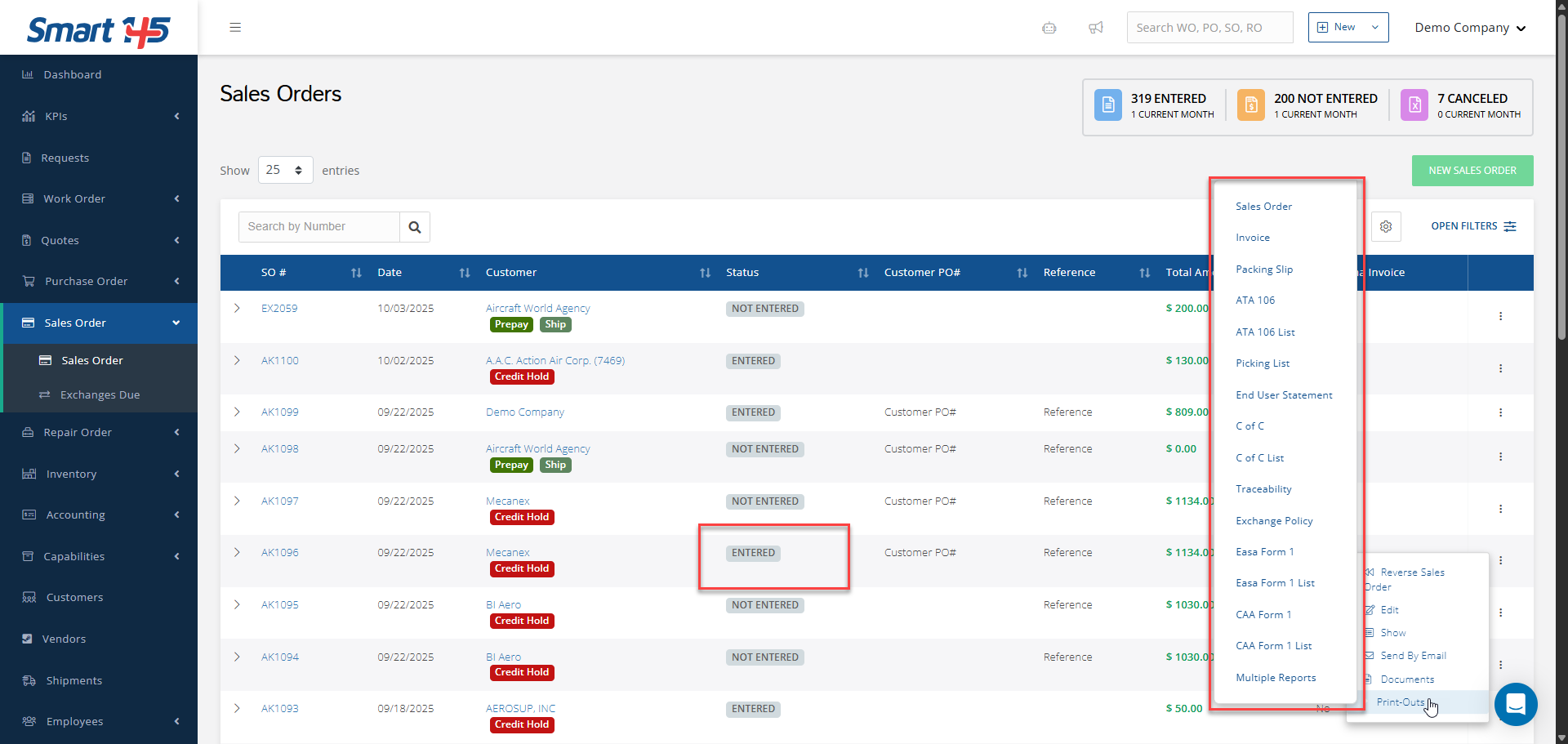The most common reason why reports such as the ATA 106, Packing Slip, or Invoice linked to a Sales Order do not appear is that the order has not been "Entered" yet.
To resolve this, click on the three-dot menu on the right side of your screen and select Enter/Update. Once the Sales Order has been entered/invoiced, the related documents will become available for printing.