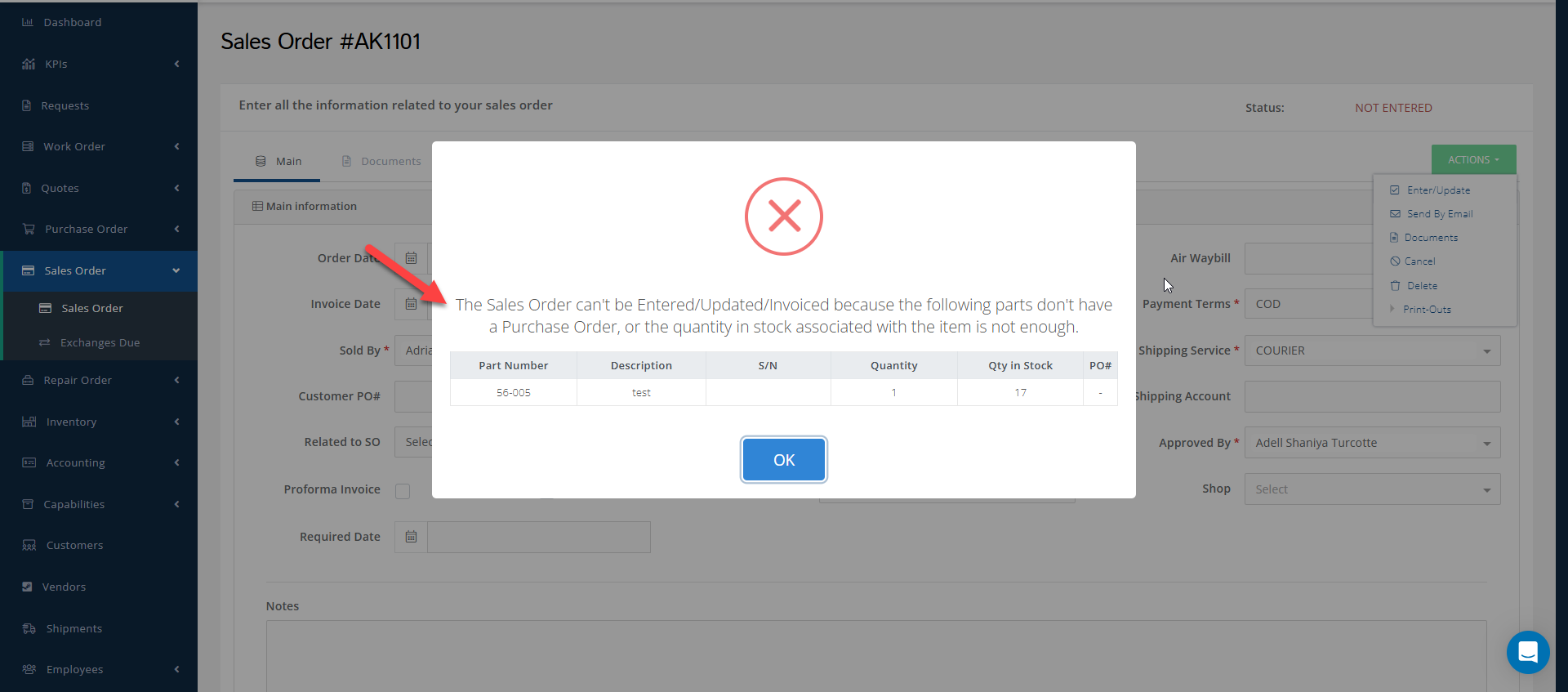At times, the system may prevent you from invoicing a Sales Order even though there is sufficient quantity in inventory to cover the sale. This usually happens when the Sales Order line has not been properly linked to the corresponding inventory item.
When this occurs, you’ll typically see an error message while attempting to invoice the order.
When this occurs, you’ll typically see an error message while attempting to invoice the order.
To resolve this, follow these steps:
- Edit the Sales Order by clicking on the three-dot menu on the right.
- Navigate to the Items section.
- Make sure to select the Part Number you intend to sell from the drop-down menu.
You’ll notice that under the Qty label in the drop-down list, the system displays the inventory lines that currently have stock available. Once the correct link is made, the checkbox next to the Link field will appear marked.
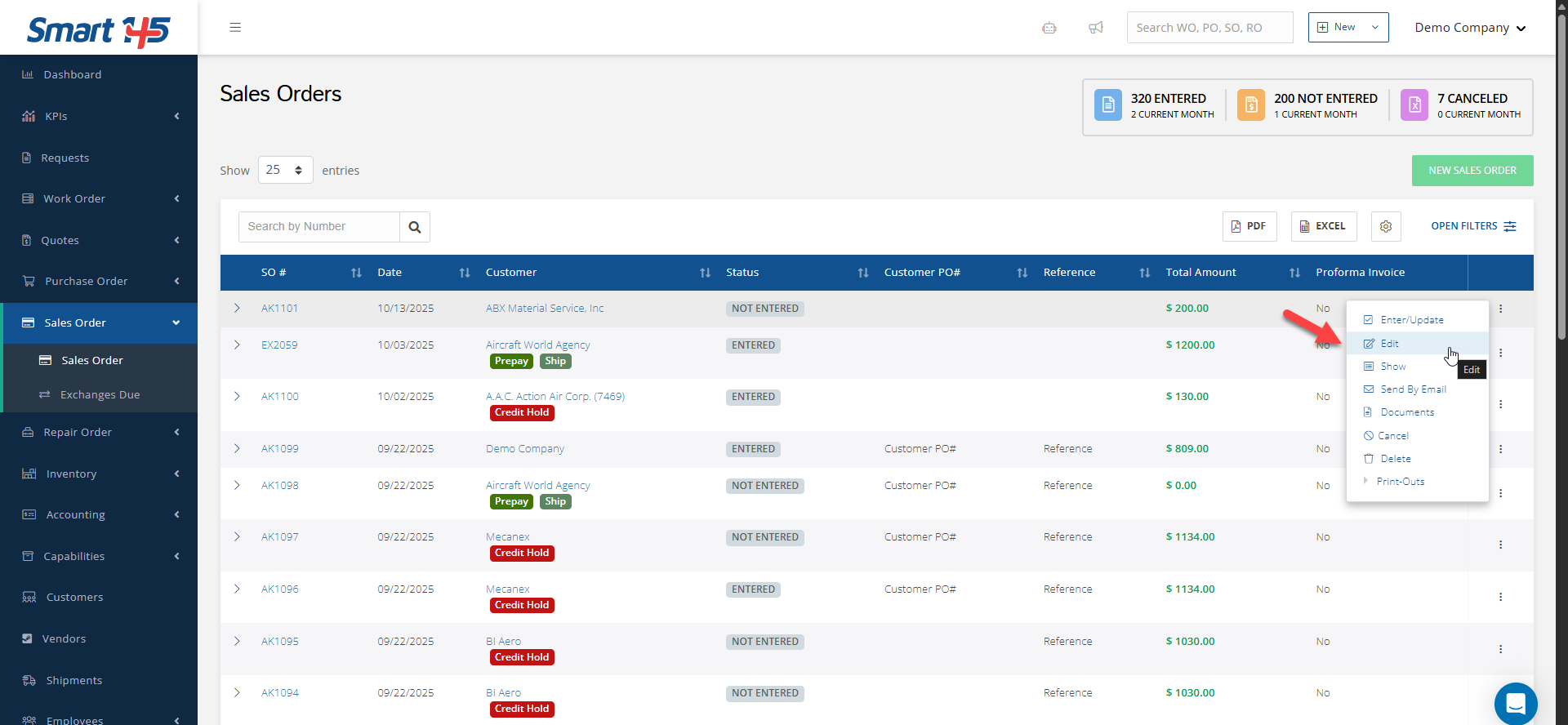
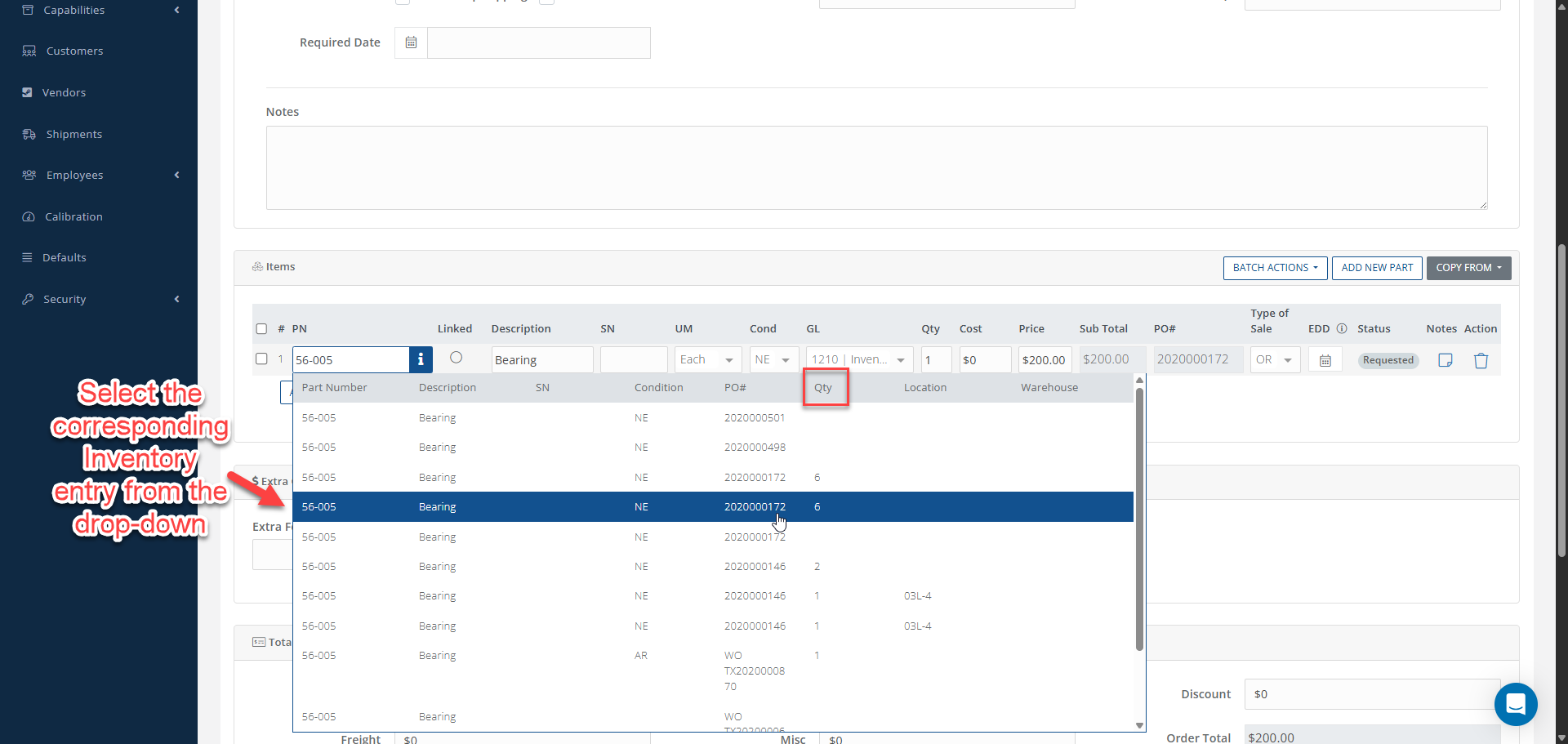
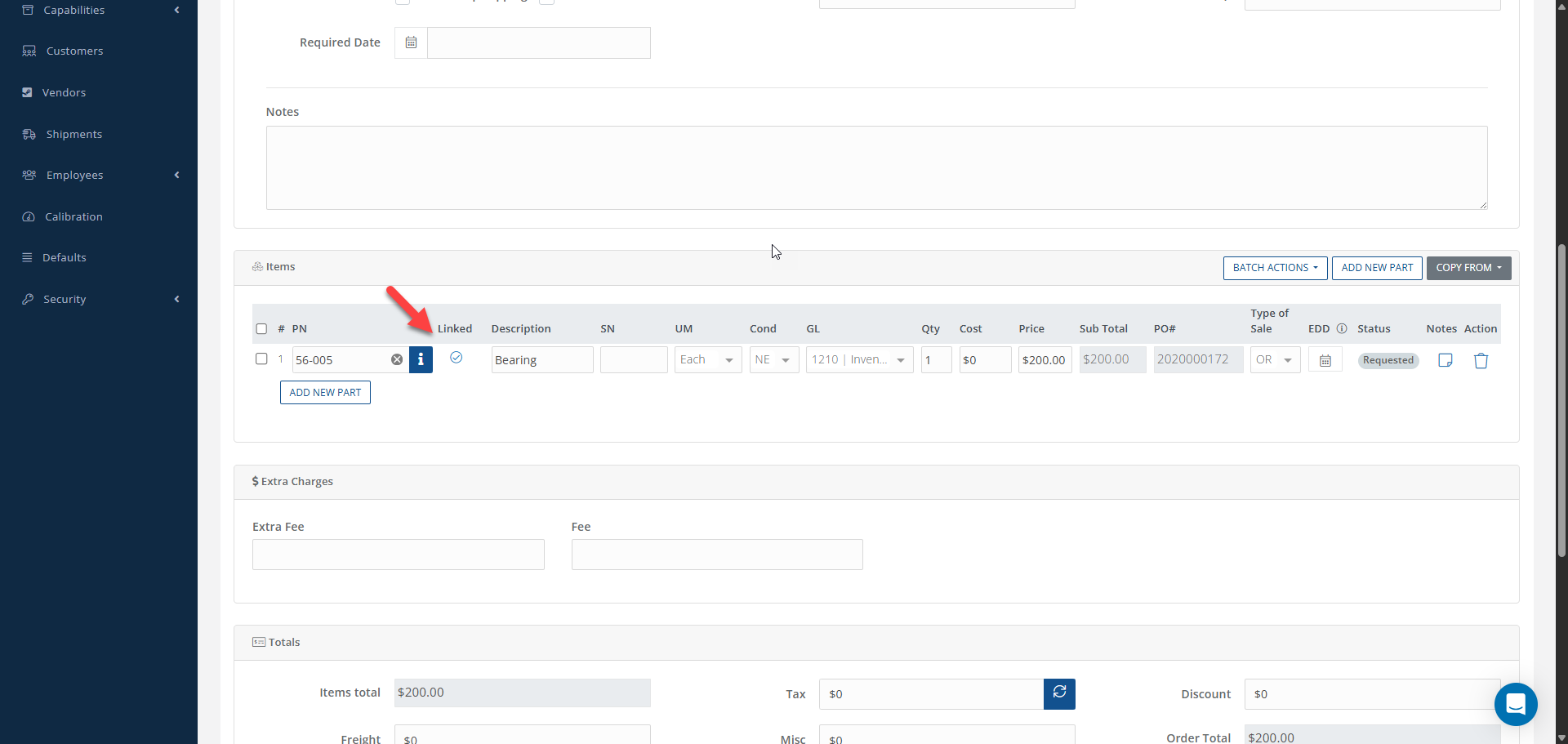
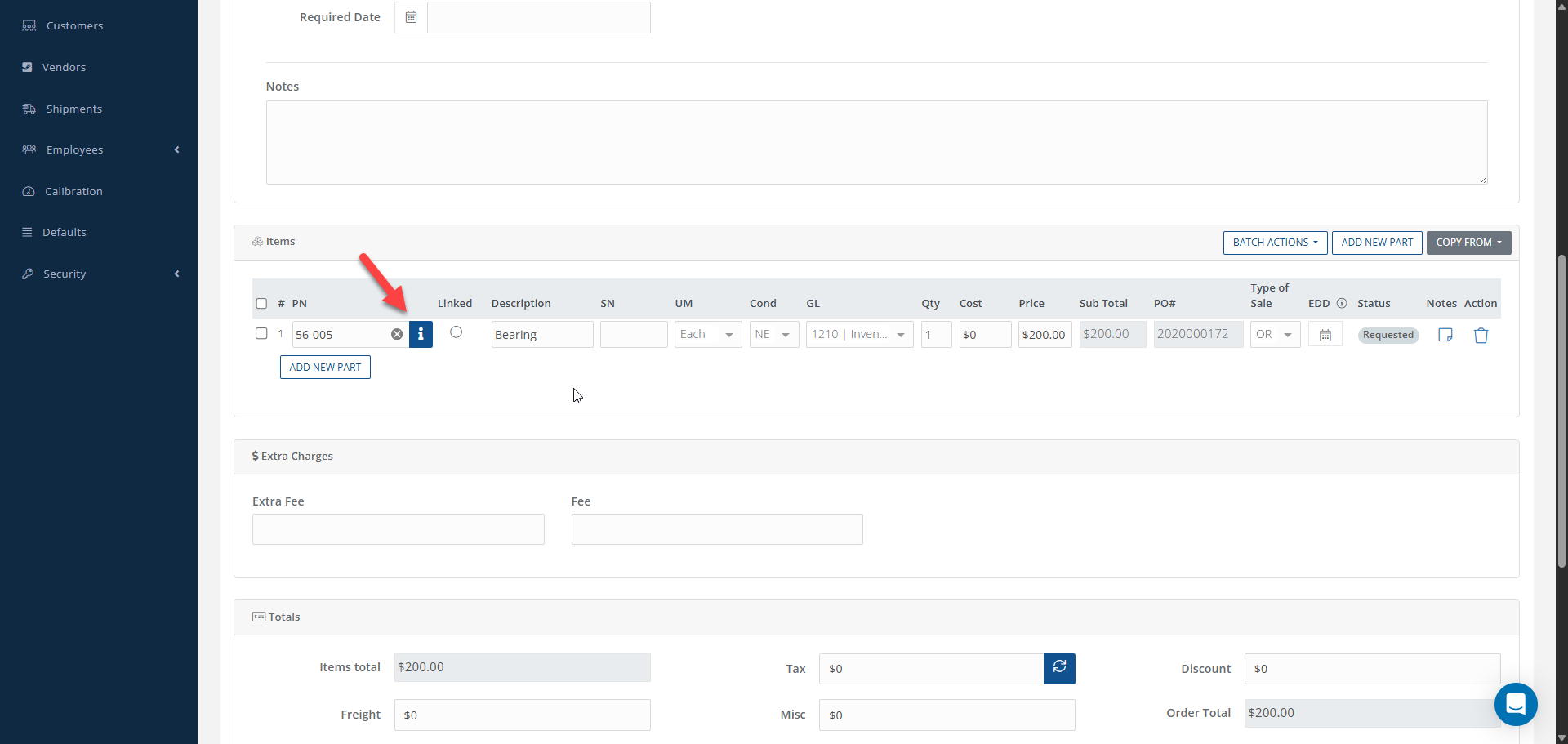
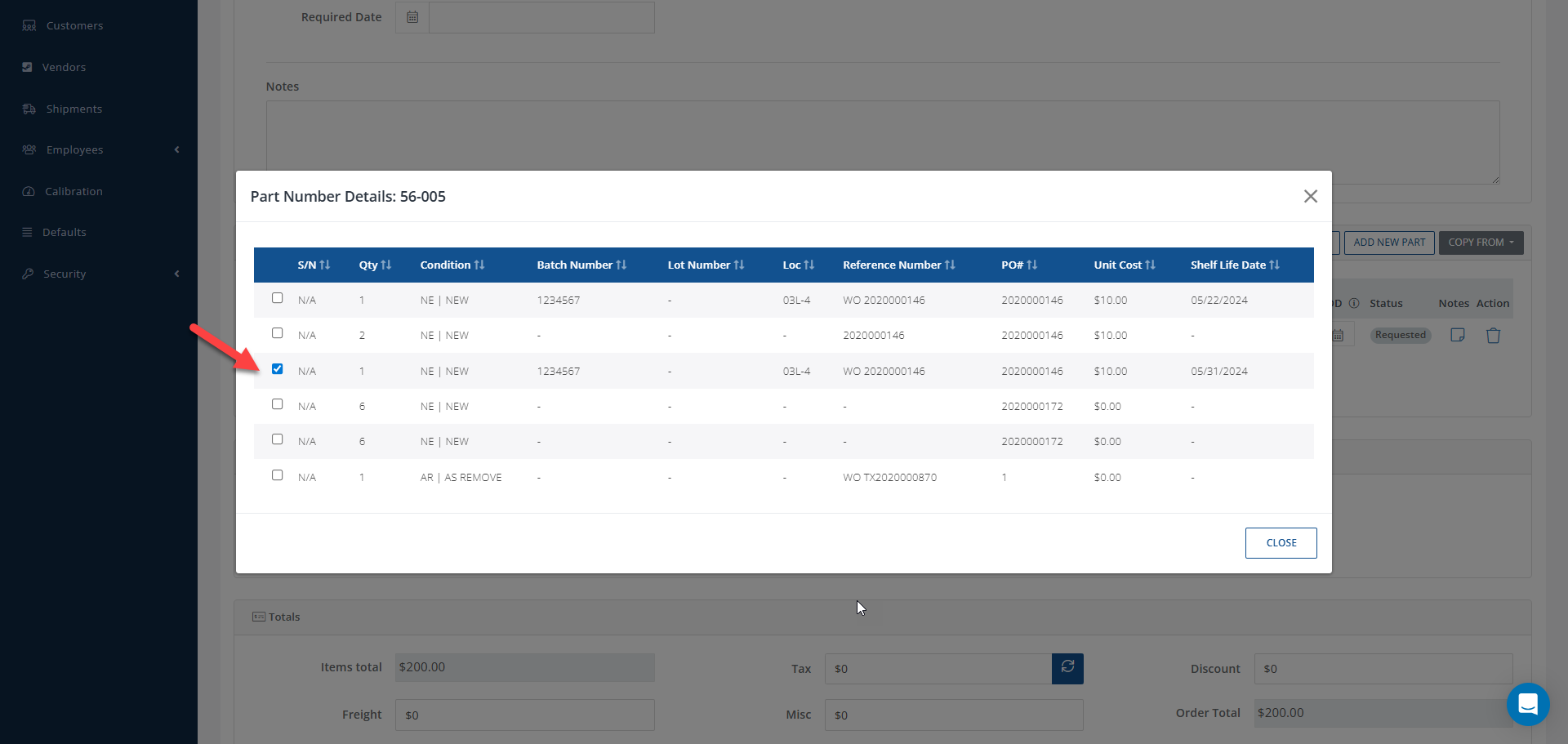
Finally, save your changes and try to enter/update the Sales Order again; it should now process successfully.