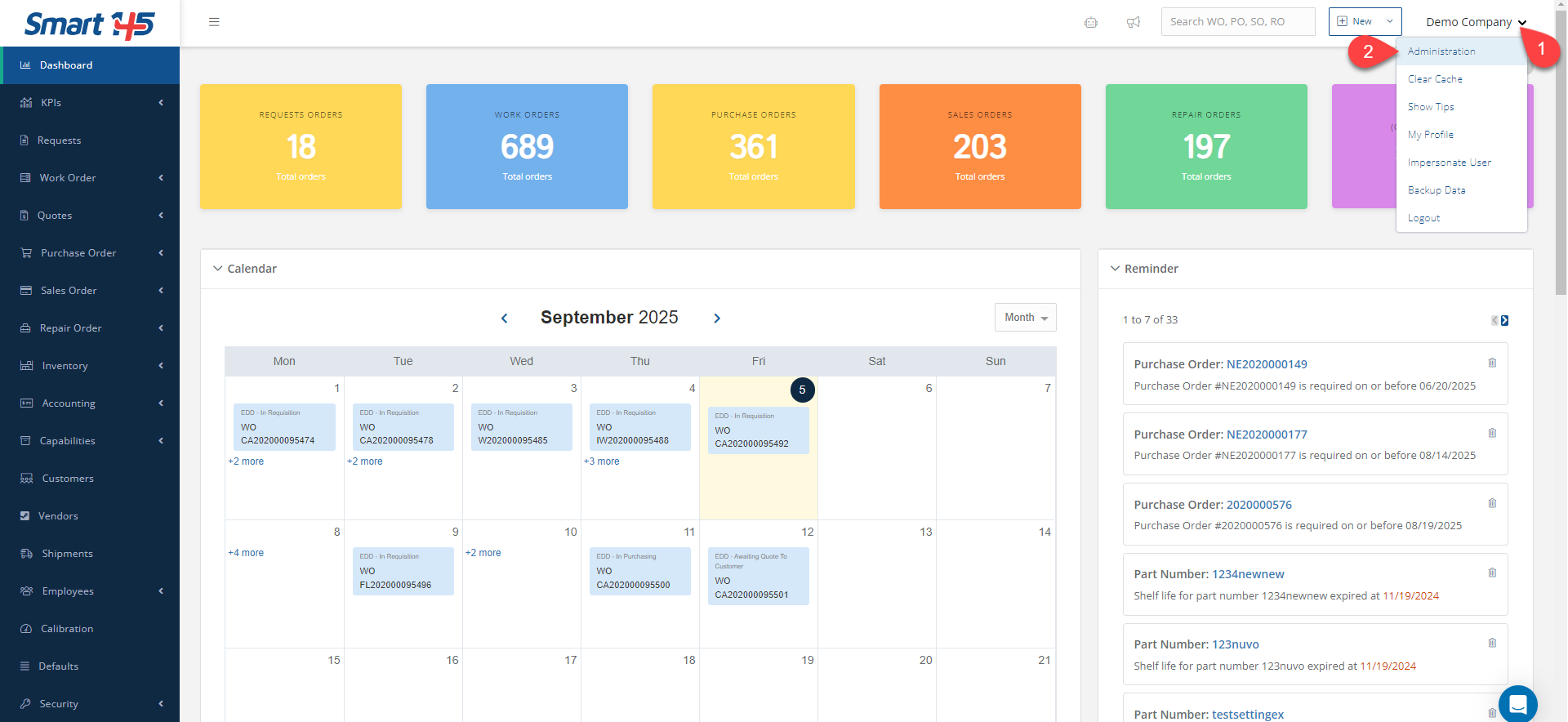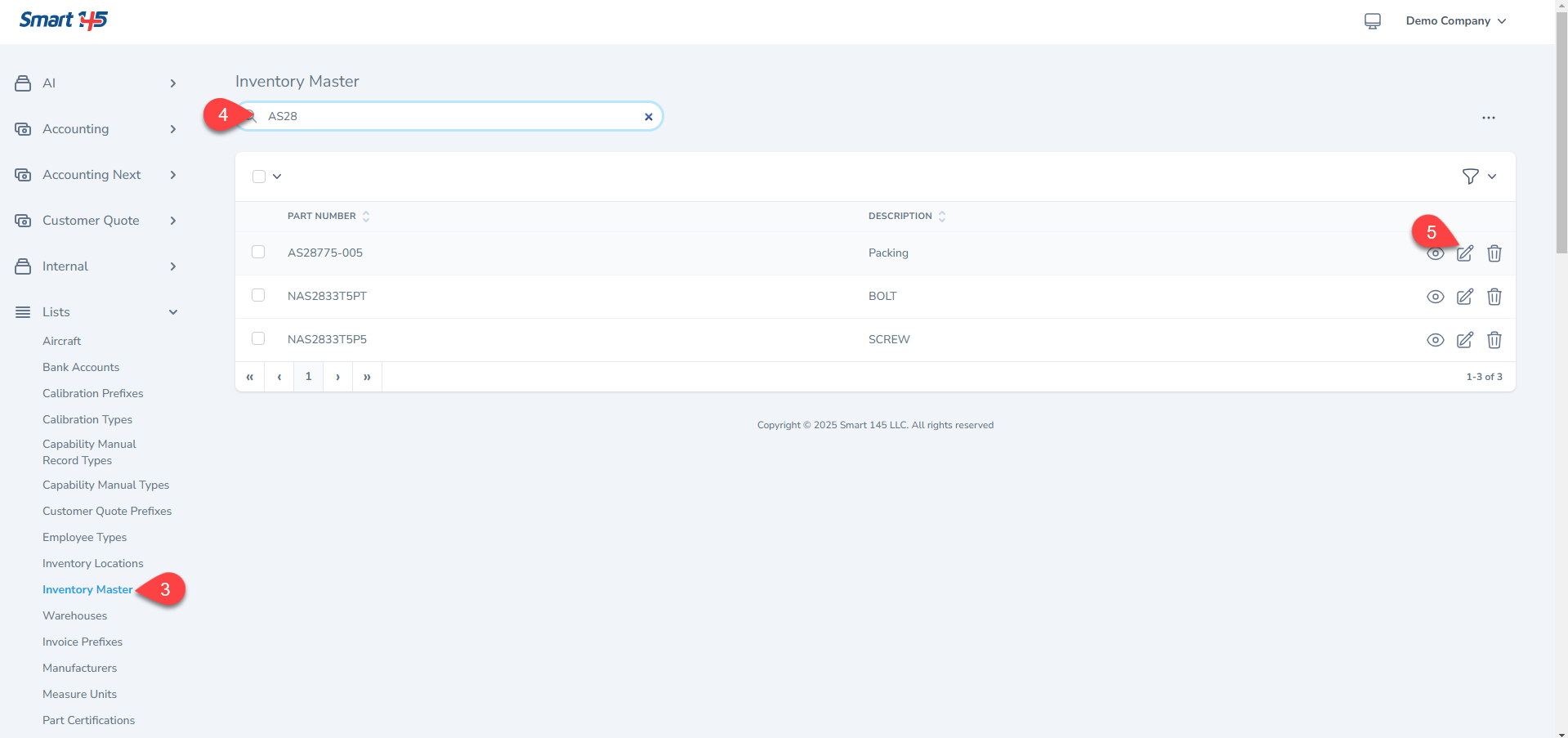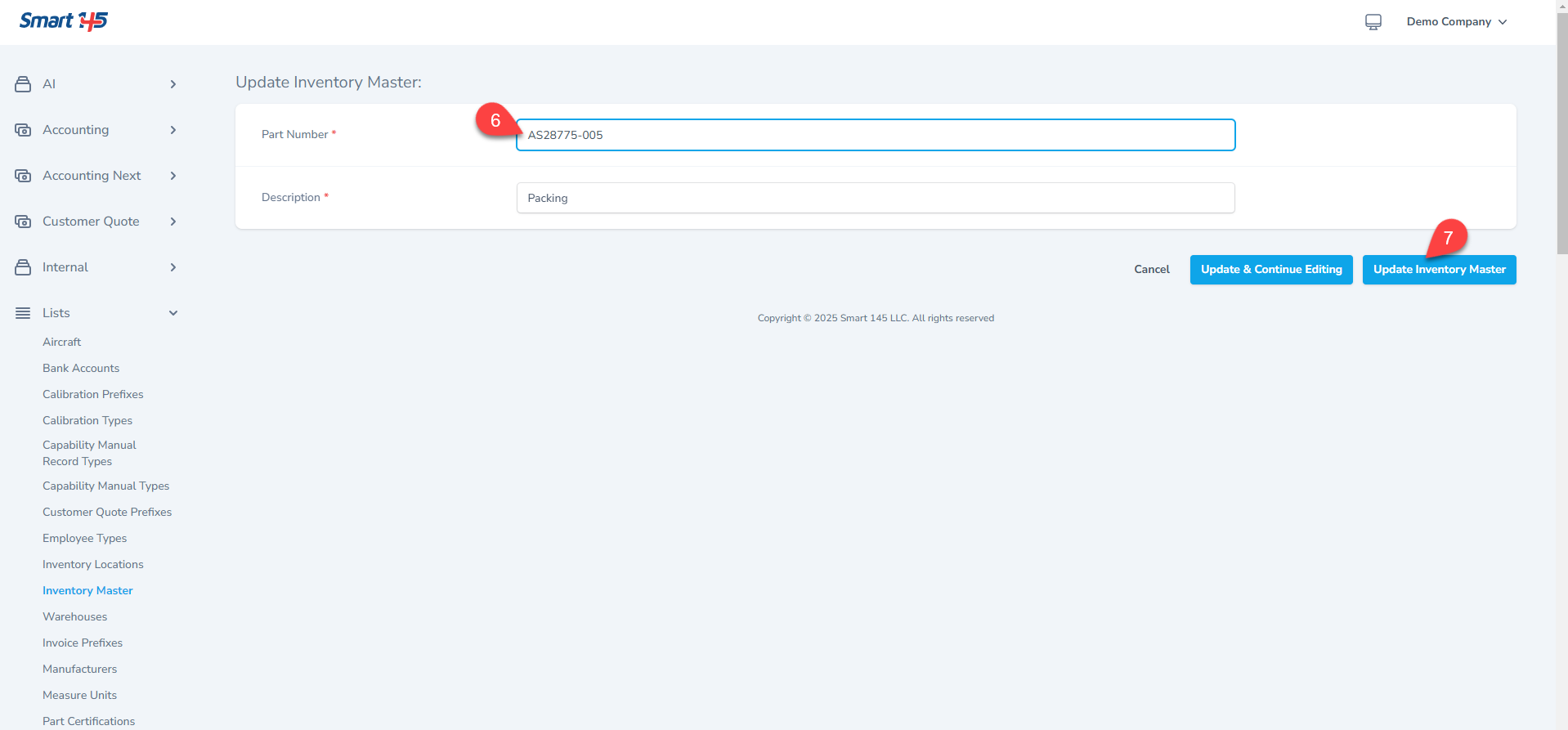If you realize that a typo was made when entering a part number (P/N) and the system has already recorded it, you can correct it by following these steps:
1. Go to Administration (located under your name).
2. Select Inventory Master.
3. Search for the part.
4. Click Edit.
5. Make the necessary corrections and save your changes.