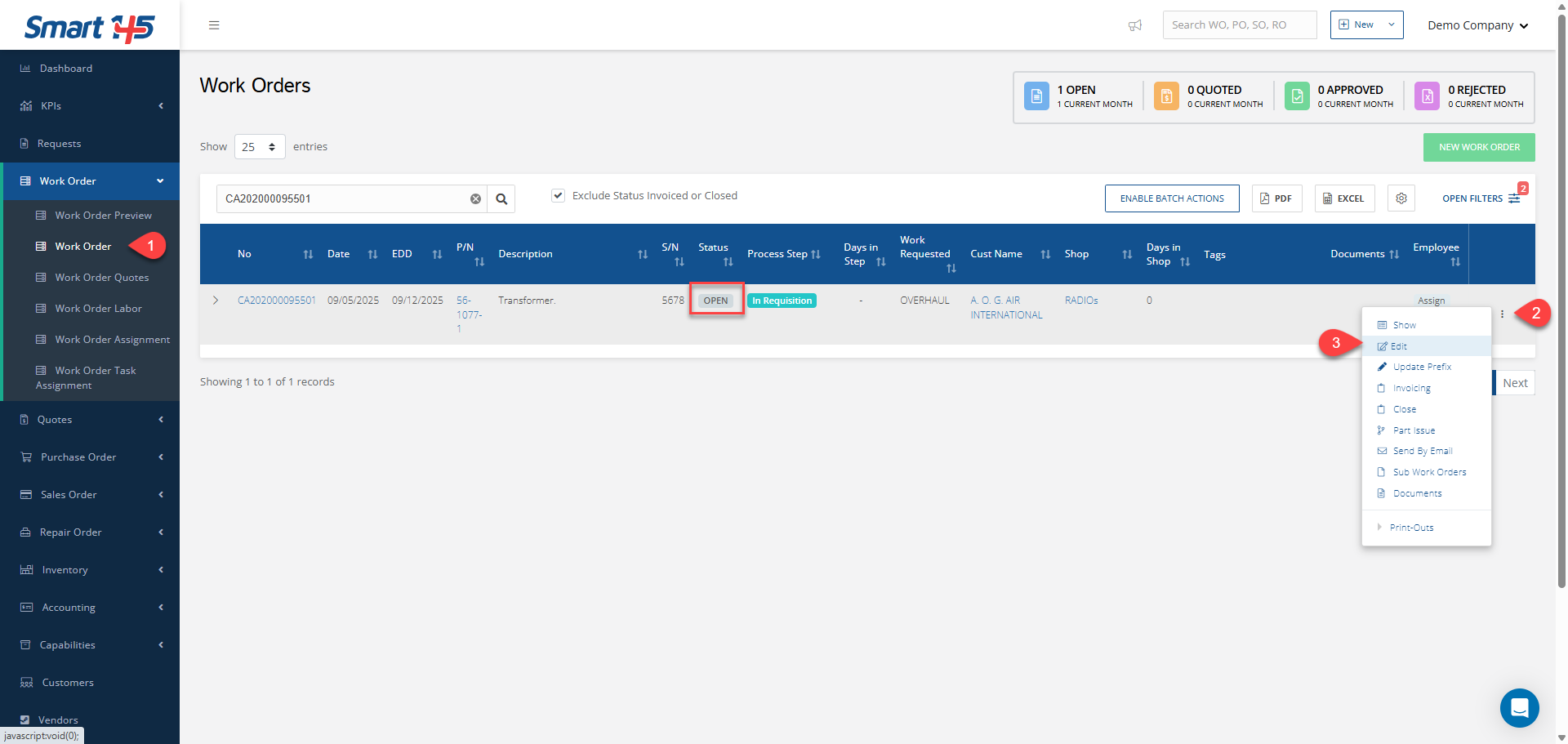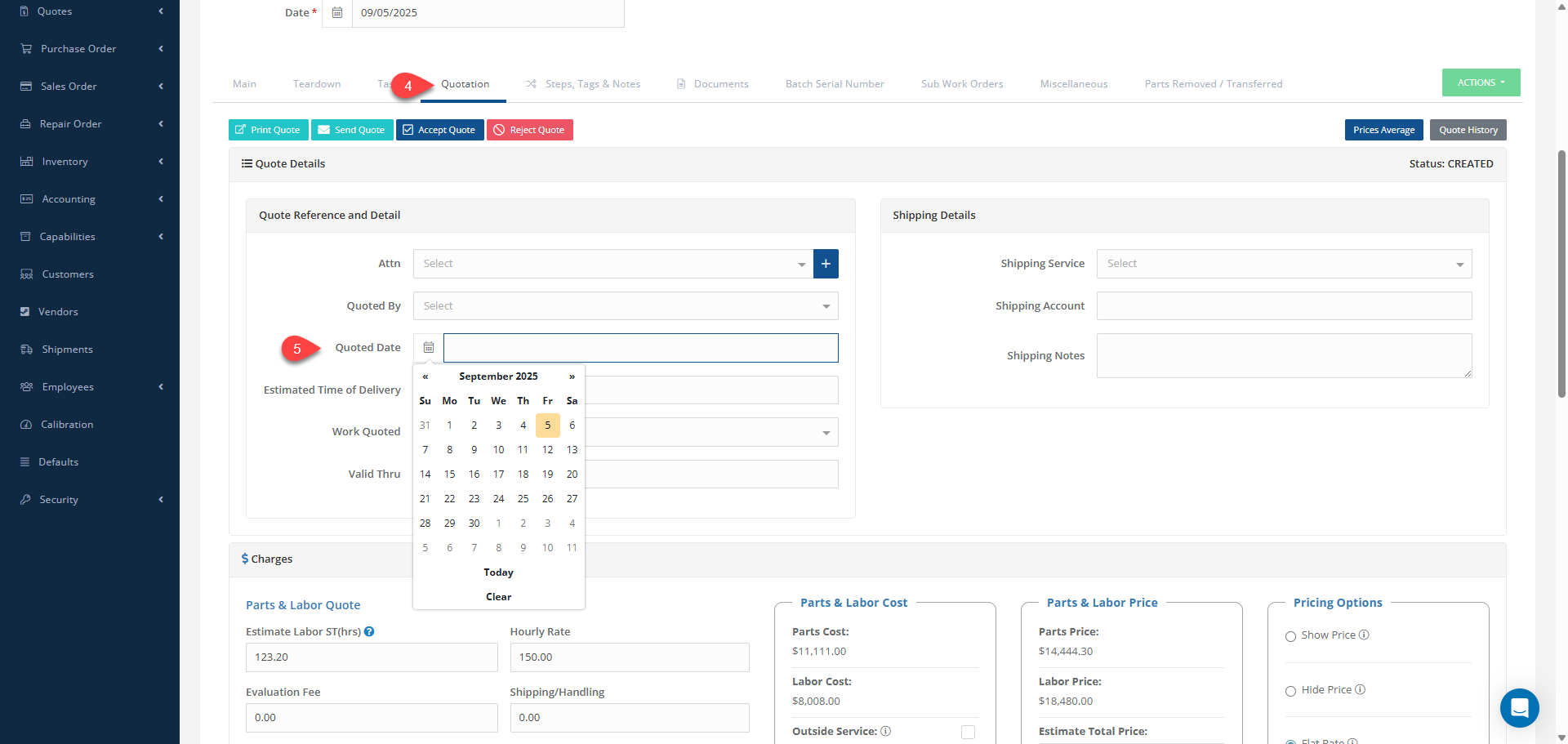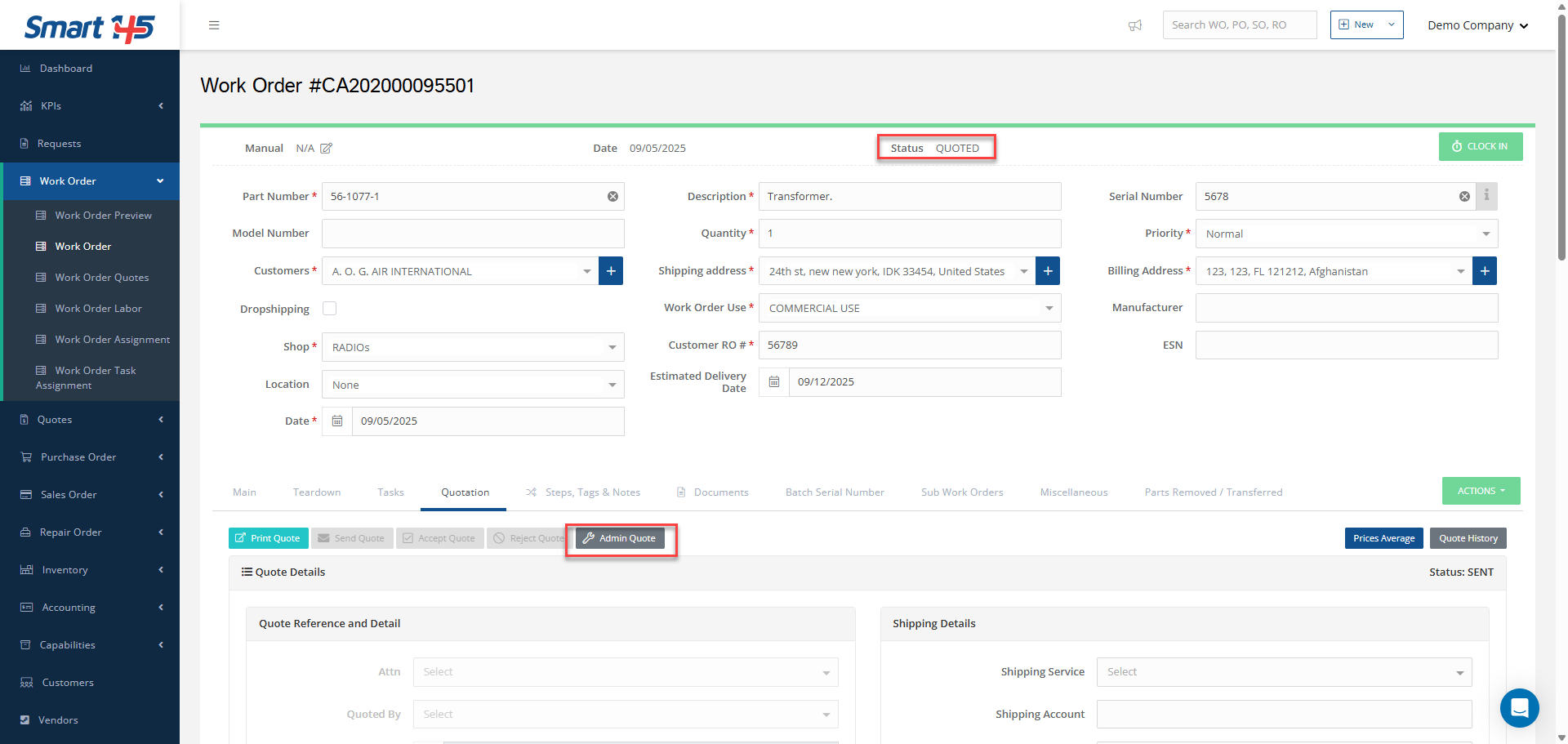You can change a Work Order status from Open to Quoted by going through the following steps:
- Go to a Work Order with status "Open" and Edit it.
- Under the "Quotation" tab, select a "Quoted Date" and click "Save" at the end of the page to keep the changes.
- Check that the Work Order status is now "Quoted"
Quick note: Please note that once the order is quoted, the quote will be locked. To make any modifications to the quote, it will be necessary to activate the Admin Quote button.