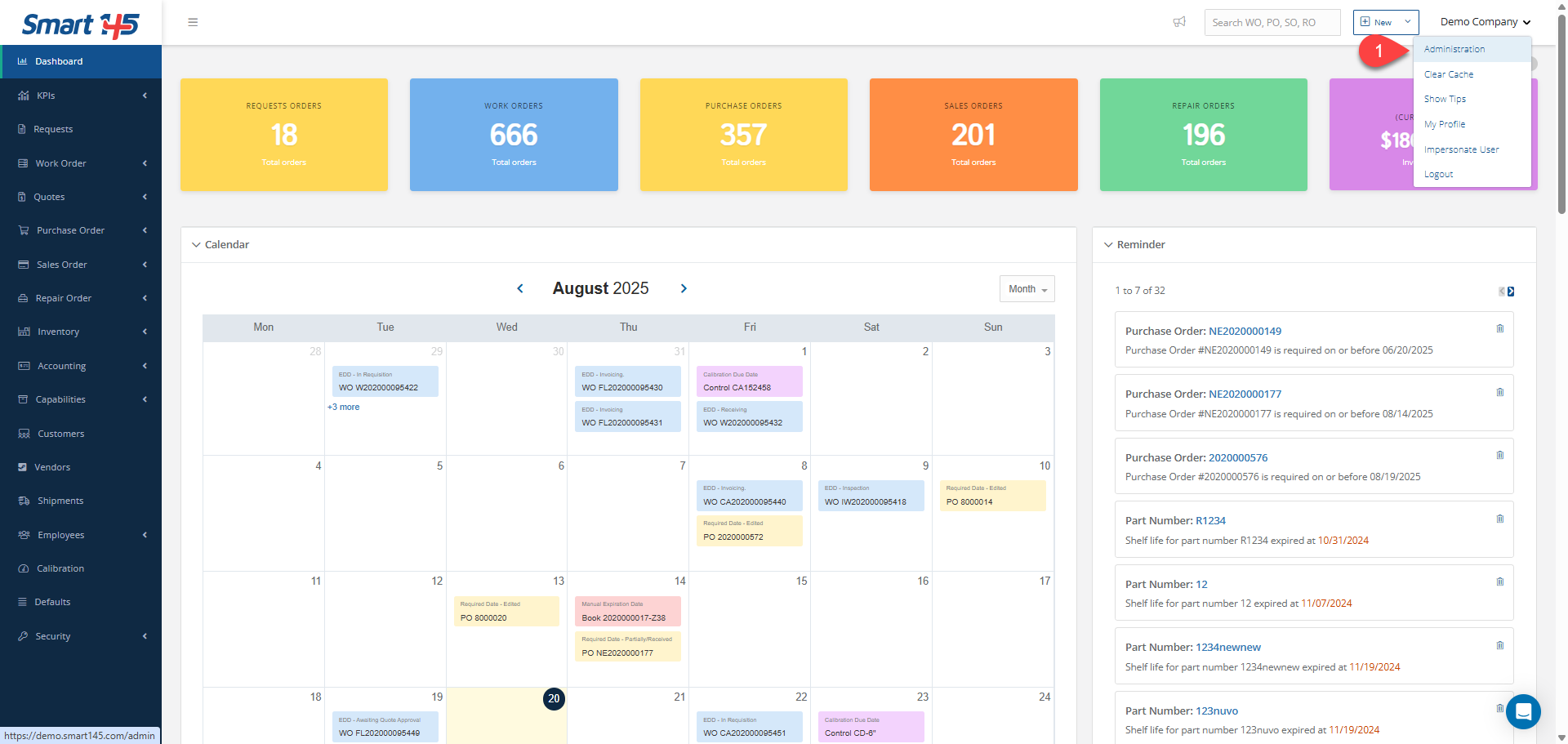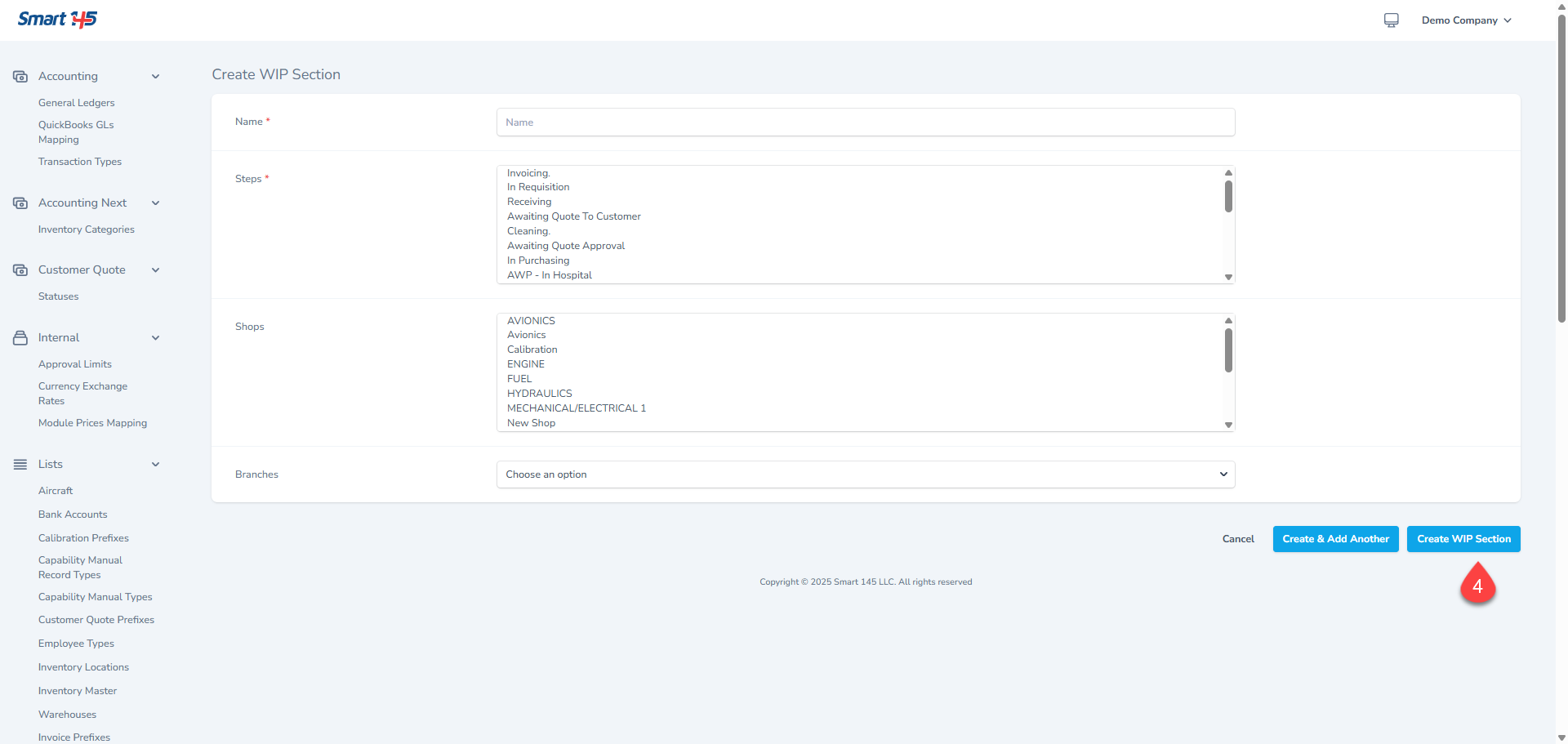Creating a WIP section is a quick process. First, verify that you have the necessary permissions. After that, proceed with the following steps:
1. Go to Administration (under your name at the top right side of your screen).
2. Make sure all necessary Work order steps and Shops for the new WIP section are already created. If not, you will be required to add the latest information.
3. Go to the WIP section on the left side of your dashboard.
4. Click Create new WIP section and populate the necessary fields